I am currently on my third cup of coffee surrounded by sheets of chicken scribbles, writing my dissertation when I thought about writing this blog post.
Now I won't sit here and bore you with an essay of what my dissertation is about but the subject that I am researching got me thinking that there is not really a true representation of what interior design students are challenged with in their university years.
I have always wanted to be an interior designer ever since I can remember. The power of design fascinates me and its ability to change our habitat is really intriguing. When you tell someone you're studying interior design you always here the same idea coming up in your conversation and if you’re not familiar with it, it goes something a little bit like this. "you study interior design? oh right so what’s uni like, I'm sure its not much stress, I mean all you do is pick furniture and colour samples right?"
Sorry to break it to you but there is so much more than "furniture and colour samples" that goes into the development of any interior and so I thought I would share with you a few things that I learnt on the way that I wish I was told or had known myself before starting university. These tips not only apply to interior students but design students in general, e.g. architecture, interior architecture etc.
Software:
Before starting your interior design course or if you are already studying make sure to familiarise yourself with the range of software’s that is available. When I started university my drawings were so old school compared to what they are now. I was used to sketching perspectives, plans and elevations by hand and also my renderings would typically be done with pro markers and any other sort of medium I could use. Now I'm not saying that you can’t sketch, I still do to this day, but learn to incorporate different software’s with it and make use of them. Play around with different styles and just explore what best suits you. Familiarise yourself with Autocad, Revit, Rhino or Vectorworks. There is no right or wrong software to use for drawing up your plans, sections and elevations but having the knowledge of using a range of softwares will be to your benefit in the near future.
I personally use Autocad as that is what I am most comfortable with. At first it was quite daunting to use but with practice practice and more practice I am now able to use it without worrying. As for perspectives I tend to either sketch them by hand or I use Sketchup, a nifty programme that allows you to draw up any interior quickly. You can than either import this into Photoshop and add the materials and backgrounds you want or you can simply print, trace over and apply your own artistic style to it.
Concept Idea and planning:
This is something that I learnt on my second year of uni and it is the main thing that I wish I had known before hand. Of course now I automatically apply this to any new brief that is set and it makes sense to do so but before I didn’t think much detail needed to go into this subject of design.
Knowing the area that you are going to be designing for any sort of concept is vital. If you have a site in an area that its background is well known for its luxury and status, then you're not going to be designing something let’s say that has an industrial feel to it, (unless you cleverly input some sort of luxury into the design than that’s a different story) Your surroundings and the research you have gathered should work towards influencing your design. Try your best not to go of track. Simple things like who the area attracts, its architectural history, the shops near by, all these play a role in influencing your design concept.
So before starting any sort of design make sure to analyse your site context well. Go to the area at different times of the week. Have a notebook with you, a camera, jot down your ideas, what you see, what you smell, what catches your eye. Remember you are a design student, you see the world in a more detailed perspective, so use your senses. Touch the material, jot down how it made you feel.
Sketch any detailing you see in the architecture, facades that interest you. And by sketch I don't mean they have to be perfect, I like to call them chicken scribbles but it is a way for you to start documenting your thought process and get your design juices flowing.
Here’s a little example from my previous project of how I incorporated the surroundings of my location and helped it influence my concept design. The location was Belgravia, London. An area known for its high status, luxury and being one of the worlds richest areas. My concept for my shop was based around the pug (a dog that I saw a lot of in the area and its background also held a wealthy status) From analysing the area and architecture I was able to see that there was a connection with the pug and Belgravias characteristics.
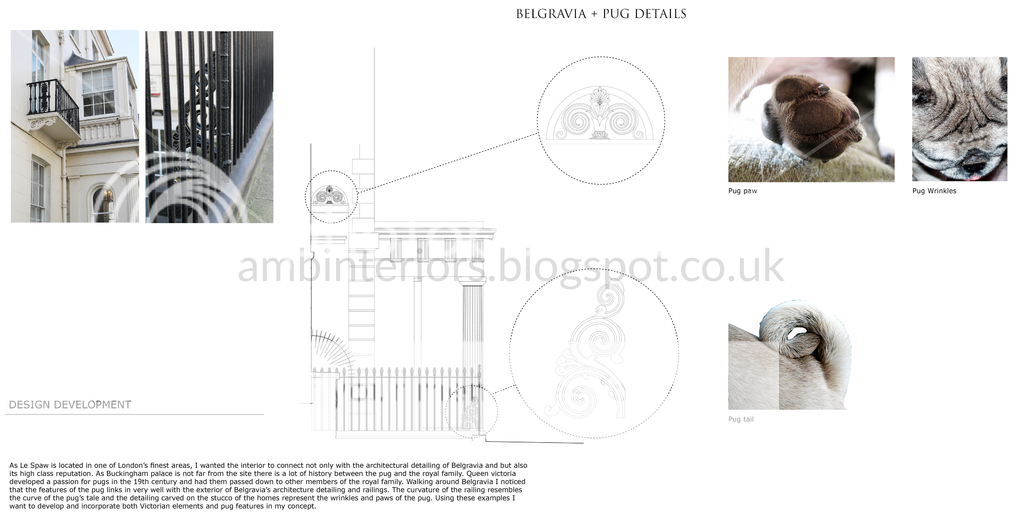
Spatial planning:
This is another important factor towards initialising your design concept. Whenever you are planning the space always have in the back of your mind these two words, what and why. There is no point placing any sort of wall, furniture or design into your space if you can’t explain why it is there or what influences its use. Drawing up a spatial adjacencies plan will help the viewer understand what is in the space and its use. You (as the designer) of course are going to know why you put it there but whenever you are putting together your portfolio you have to keep in mind that what may seem clear to you, wont seem clear to others and so it is important to always state your reasons for any choice you make. Stating why you have placed it there, why you have taken this action, what kind of feel you are trying to create/achieve with the use of your furniture/colour choice, if its accessible, who will use it, all these are questions that will need to be answered for the reader.
Portfolio and artistic style:
This probably is the main subject I want to emphasise on. Your portfolio should be a representation of you. Through out your university years try to find your own artistic style. Something that has your name on it and if someone was to view your portfolio or your work they will automatically know its yours because you have established your own unique style. Something that makes you stand out from the rest. Don’t worry about it being like everyone else’s or what’s right or wrong. That is the beauty of art. If your work is well put together and there is a flow in your portfolio, then your artistic style could be anything. Remember your portfolio is a way for you to sell yourself to the interior design industry.
The basics:
Finally, these are just a few basic tips that have really benefited me and I encourage any design student to do the same. Read, read and read some more.
My tutor last year was my inspiration for this. I fell in love with her mind and if you told her about any sort of concept she was able to push you into the right direction and give you all sorts of places, designers, architects, materials, you name it. She knew it all. Of course this encyclopaedia she has built in her mind was created over the years but reading and looking up new designs, materials or just familiarising yourself with different architects and designers work around the world will benefit you immensely. Expand your knowledge and truly get into it. this is what I love about the design world, there is always something new coming up, it never sleeps and so building your own encyclopaedia is essential. Learn new things that you love and have a passion for what you are doing.
The next tip is the boring side of the design world but it is something you really need to start understanding and showing this in your work. As a final year student we have a subject at my university called IDP - integrated design process. It is a diary and report documenting your design process and thinking. From A to B. If a person was to pick it up they would see the project from the very start and how your concept evolved and you got to your final design. Within this we have to familiarise ourselves with the regulations of the building (the things you don’t see in the portfolio)
I wish I had known these before I started uni. So my tip is to learn/familiarise yourself with the regulations. I have attached a link below to the building regulation documents that have been published by the HM Government.
Again this is another detail that we all don’t pay attention to it but it is something very important for a designer to consider when planning a space. Thinking about corridor widths, door heights, the rise and going of the stair case, access to the building and if its accessible to all types of people, fire exits, rest rooms, window style and how it opens. The list is never ending. All these are the necessity of designing any building so get to know them. Use these online resources and make use of any information you can find.
I hope this post has been beneficial to you all and you were able to see an insight of an interior design student’s world. Although there is a lot of information to take in and adjust to, it is just like any other job but the perks of being a designer is that you are helping towards making this world. Use this to your advantage but all in all make sure you love the things you do and have a passion for it. Yes, it is stressful and tiring but I wouldn't have it any other way and knowing that soon one day (inshallah) I will be able to input my ideas and designs into this field excites me!
P.s Here are some websites that you might want to look into and save for your studies. If you have any tips that you’ve learnt or perhaps your countries teaching style differs from the UK, comment and let me know. I would love to see how other students around the world study this course and what’s similar/different to ours.
Online educational tutorials for software, creative and business skills
HM Government approved building regulations
3D models archive for photoshop, cad or sketchup
Free access to maps that can be downloaded and imported to Autocad, Illustrator or Photoshop
Stay gold
Amni xo
